Tidying Datasets
SDS 192: Introduction to Data Science
Lindsay Poirier
Statistical & Data Sciences, Smith College
Fall 2022
For Today
- Formatting up Columns and Values
- Parsing Dates
- Conditionals
- Pivoting
- Separating Columns
Whenever formatting columns, we will use mutate to overwrite a variable with a new cleaned up variable.
Converting Types
as.character(),as.numeric(),as.logical()all convert a variable from an original type to a new type
Parsing Dates
- Dates can be converted to a date format using the
lubridatepackage- Step 1: Check how dates are formatted
- Step 2: Find corresponding conversion code on
lubridatecheatsheet
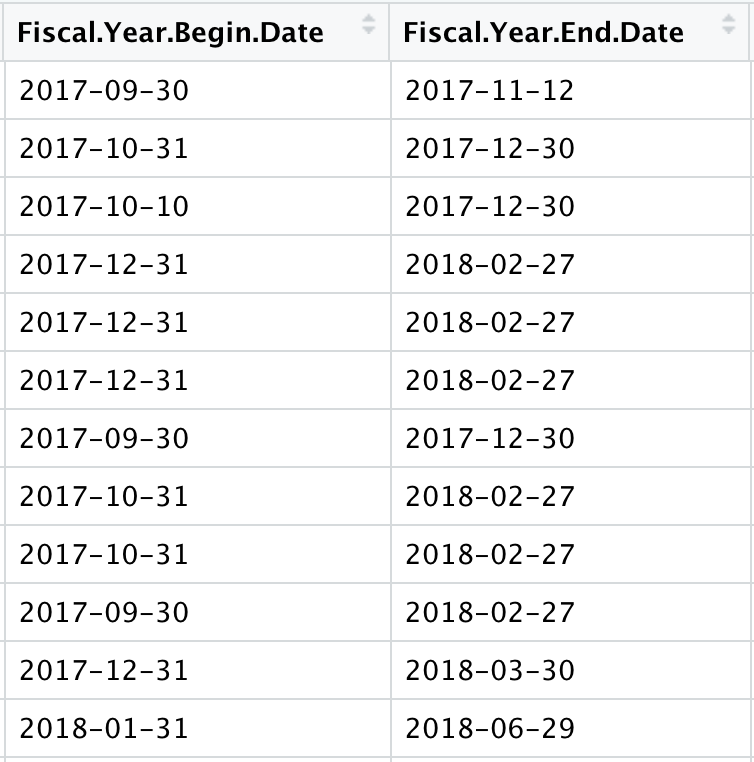
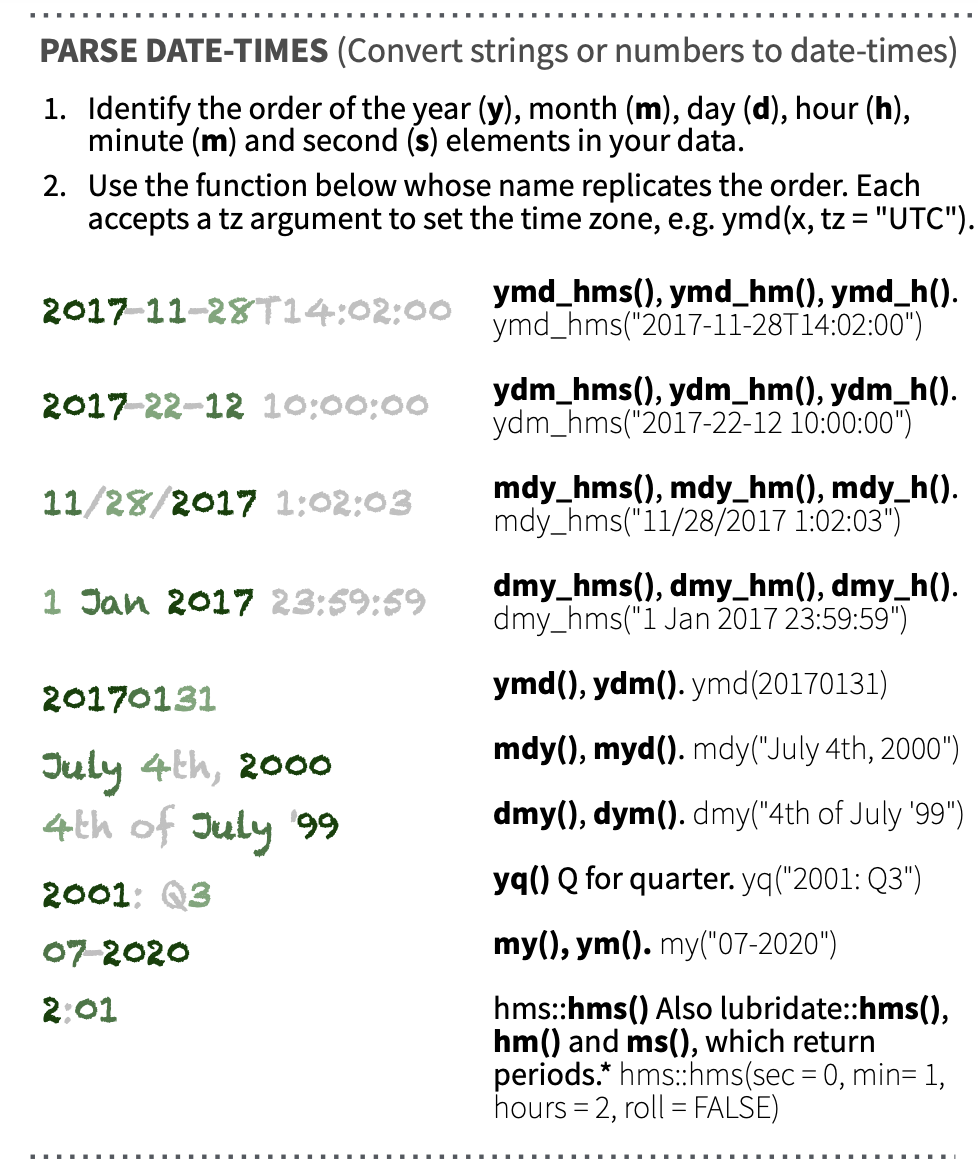
Setting Dates
ymd_hms()will take a date formatted as year, month, day, hour, minute, second and convert it to a date time format
Setting NA values
na_if()will take a variable and set specified values toNA
Replacing Strings
str_replace()will take a variable and replace an existing string with a new string
Removing Strings
str_replace()will take a variable and replace an existing string with a new string
Conditionals
case_when()allows us to set values when conditions are met
What is tidy data?
- Every observation has its own row.
- Every variable has its own columns.
- Every value has its own cell.
Is this tidy?
What variables are displayed on this plot?
What will it look like when tidy?
Learning Check: What function would I use to remove “_AQI” from the City column on the previous slide?
Pivoting Longer
- We use
pivot_longer()to pivot a datasets from wider to longer format: pivot_longer()takes the following arguments:
cols =: Identify a series of columns to pivot - The names of those columns will become repeated rows in the pivoted data frame, and the values in those columns will be stored in a new column.names_to =: Identify a name for the column where the column names will be storevalues_to =: Identify a name for the column were the values associated with those names will be stored- Various arguments to support transformations to names
Example
Learning Check: How would I convert the dates on the previous slide to a date-time format?
Pivoting Wider
Note: I use this far less often than
pivot_longer()
- We use
pivot_wider()to pivot a datasets from longer to wider format: pivot_wider()takes the following arguments:
names_from =: Identify the column to get the new column names fromvalues_from =: Identify the column to get the cell values from- Various arguments to support transformations to names
Example
Separating Columns
- We use
separate()to split a column into multiple columns: separate()takes the following arguments:
col: Identify the existing column to separateinto = c(): Identify the names of the new columnssep =: Identify the characters or numeric position that indicate where to separate columns