Reading layer `nycd' from data source
`/Users/lpoirier_1/Documents/GitHub/sds-192-public-website-quarto/website/data/nyc_community_districts/nycd.shp'
using driver `ESRI Shapefile'
Simple feature collection with 71 features and 3 fields
Geometry type: MULTIPOLYGON
Dimension: XY
Bounding box: xmin: 913175.1 ymin: 120128.4 xmax: 1067383 ymax: 272844.3
Projected CRS: NAD83 / New York Long Island (ftUS)Polygon Mapping
SDS 192: Introduction to Data Science
Lindsay Poirier
Statistical & Data Sciences, Smith College
Fall 2022
For Today
- Quiz 2 Posted!
- Project 3 Template Posted!
- Review: Projections and Coordinate Reference Systems
- Mapping Geographic Boundaries
- Importing and Mapping Shapefiles
- Chloropleth Maps
Learning Check: What function do we use to encode a data frame with geometry based on lat/long data?
Learning Check: What function do we use convert to a new CRS?
Learning Check: What CRS does leaflet expect data to be in?
Mapping Polygons
- Not all cartographic data is encoded as a latitude and longitude! Some cartographic data is encoded as regularly or irregularly shaped polygons
- Can demarcate:
- Administrative boundaries (e.g. census tracts, zip codes, states),
- Feature boundaries (e.g. buildings, bodies of water, etc.)
- Buffers (e.g. areas at a specified distance from a point source)
Administrative Boundaries: US Census

Administrative Boundaries: US Census
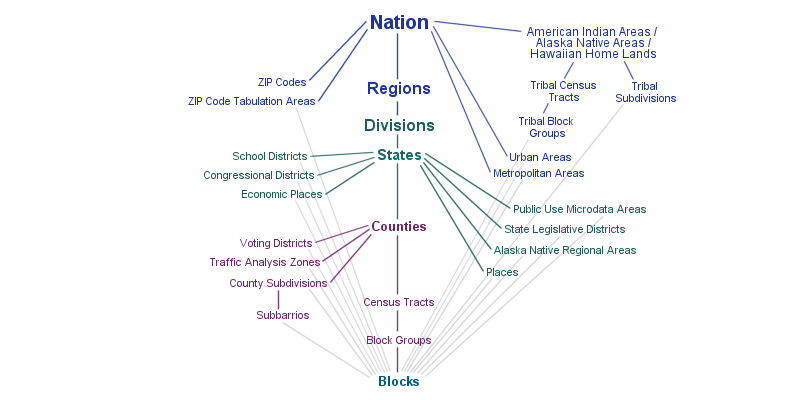
Administrative Boundaries: US Census
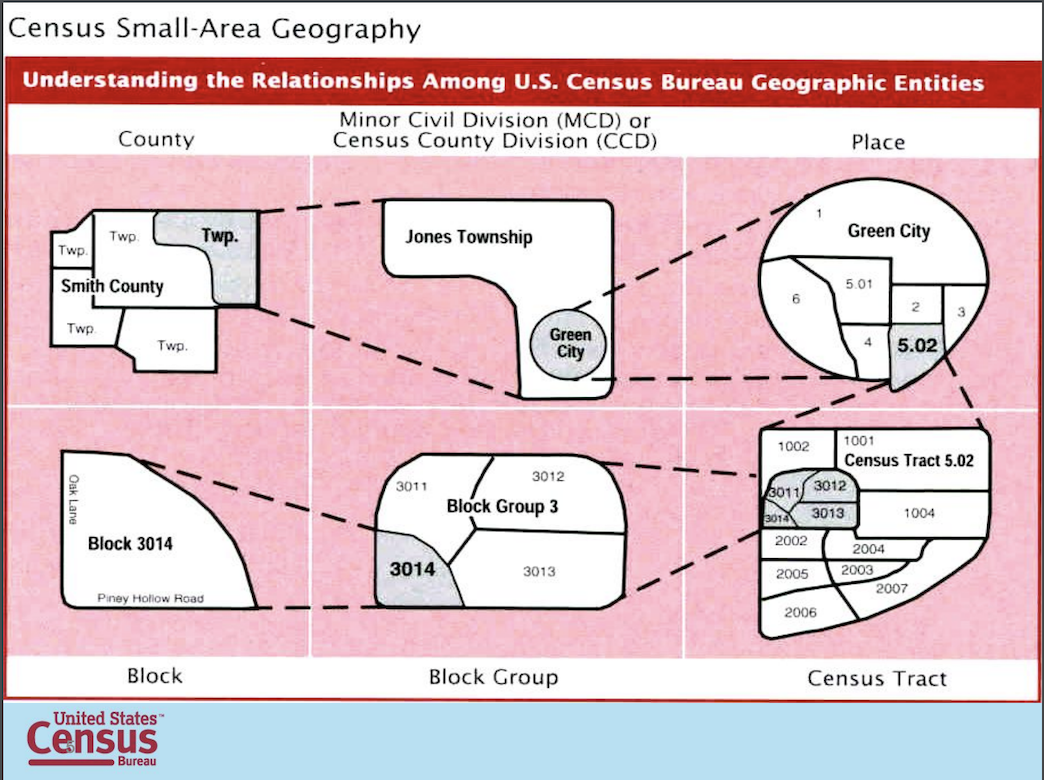
Administrative Boundary Soup
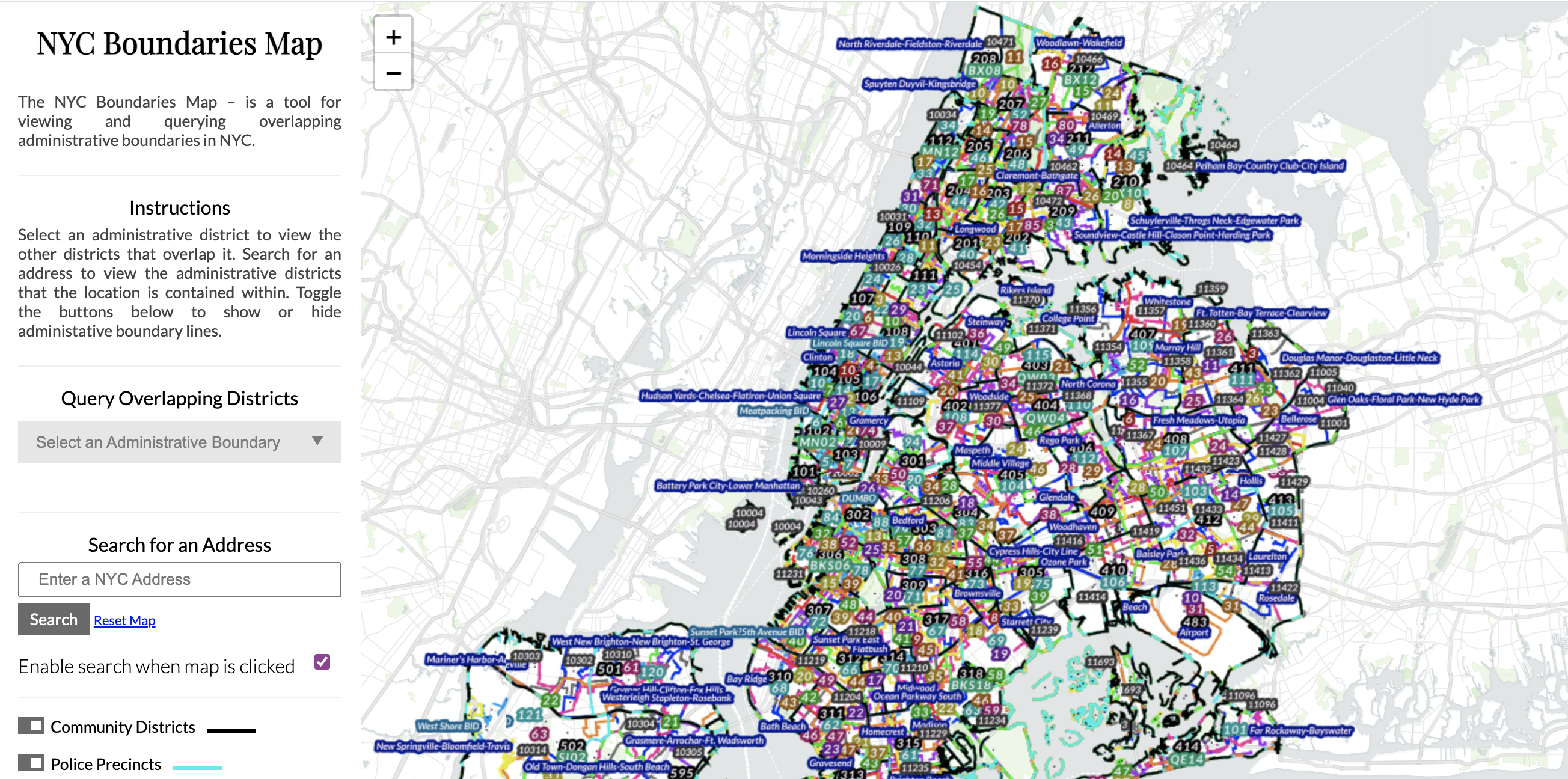
Feature Boundaries
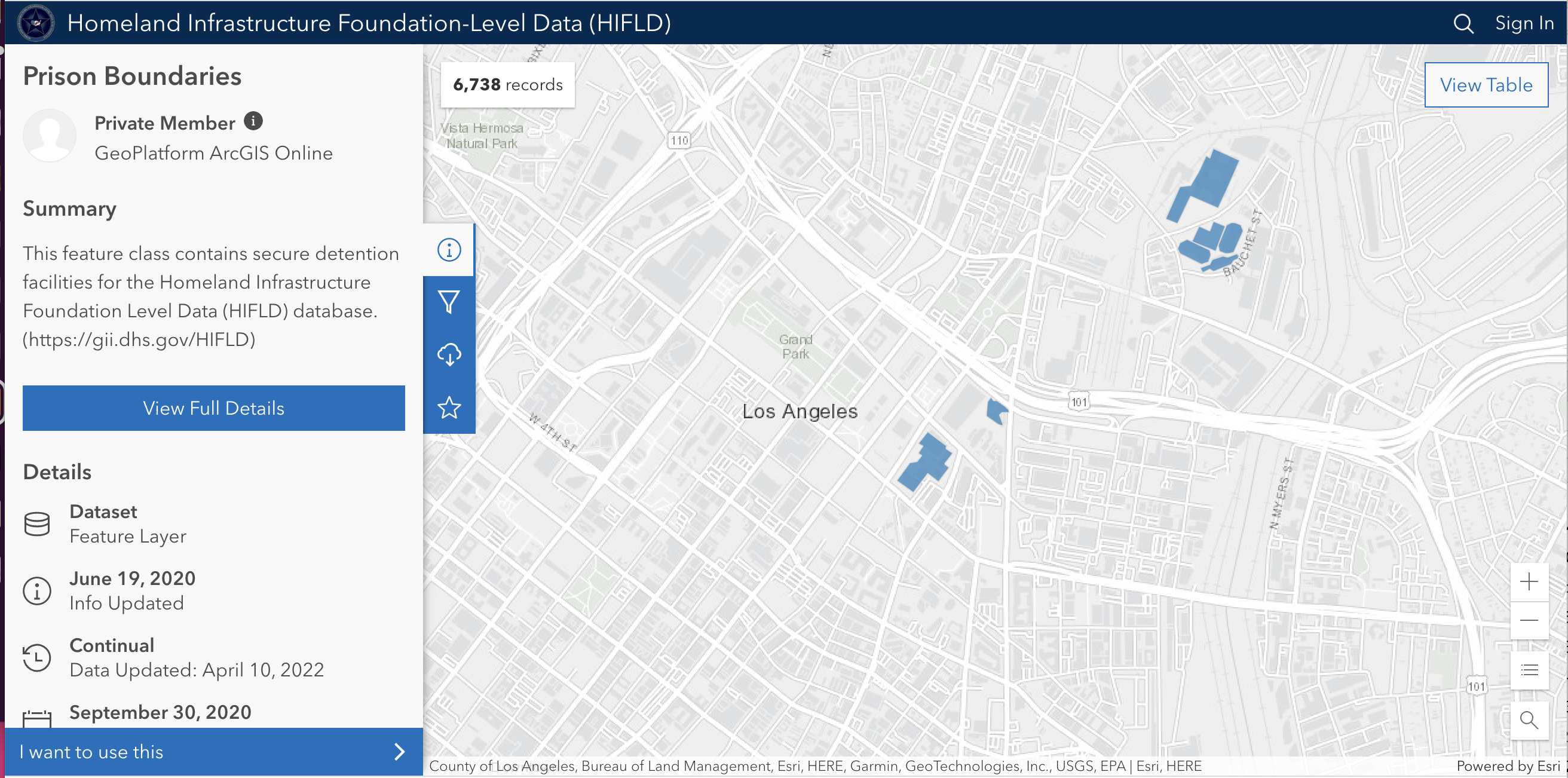
Feature Boundaries
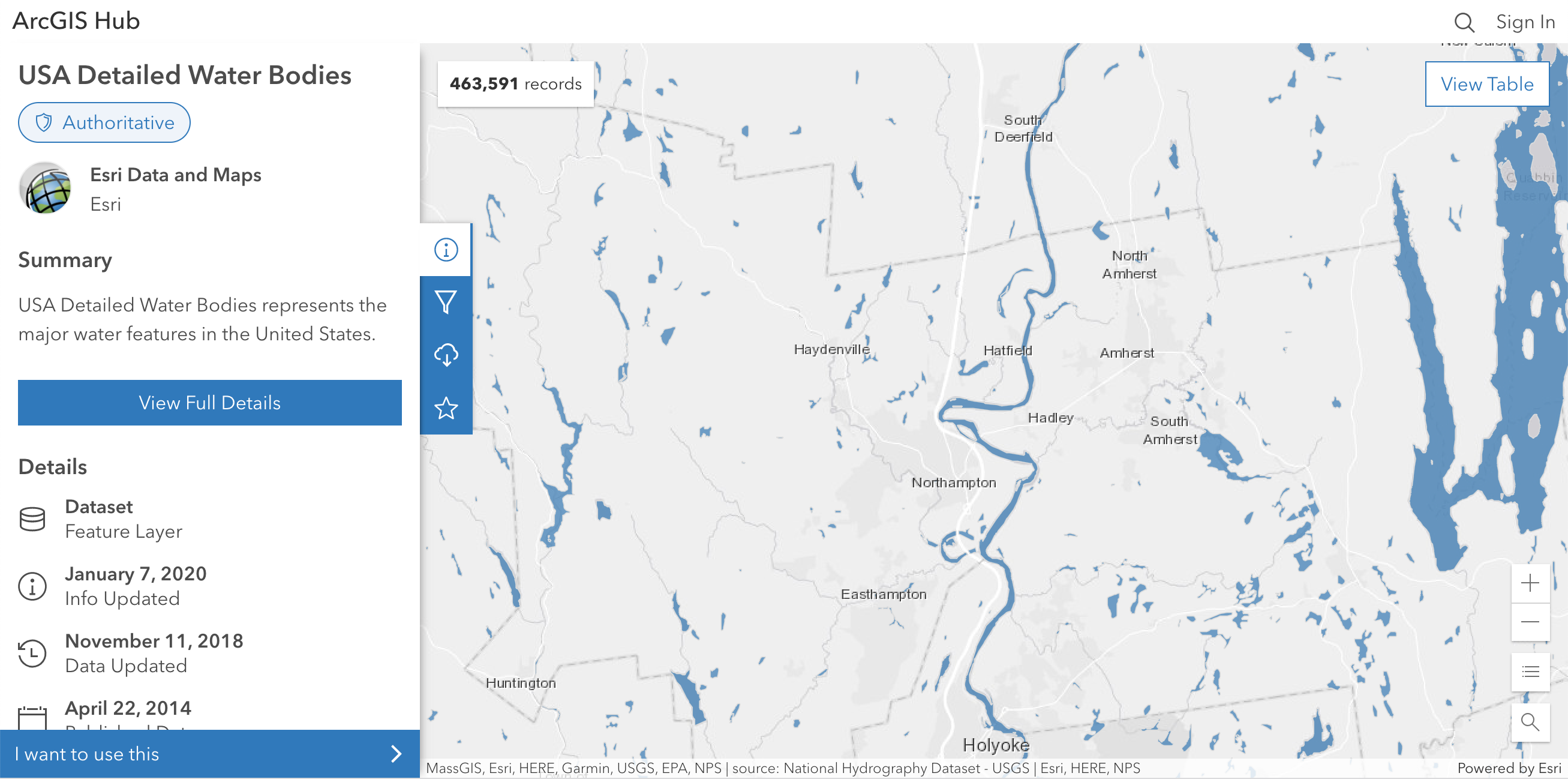
Shapefiles
- File for storing geospatial feature data
- Actually a series of files (.shp, .shx, and .dbf) that must all be present in the directory for the shapefile to import.
- Imported file ends in
.shpand contains feature geometry
Importing Shapefiles
- Function
st_read()fromsfpackage used to read in shapefiles
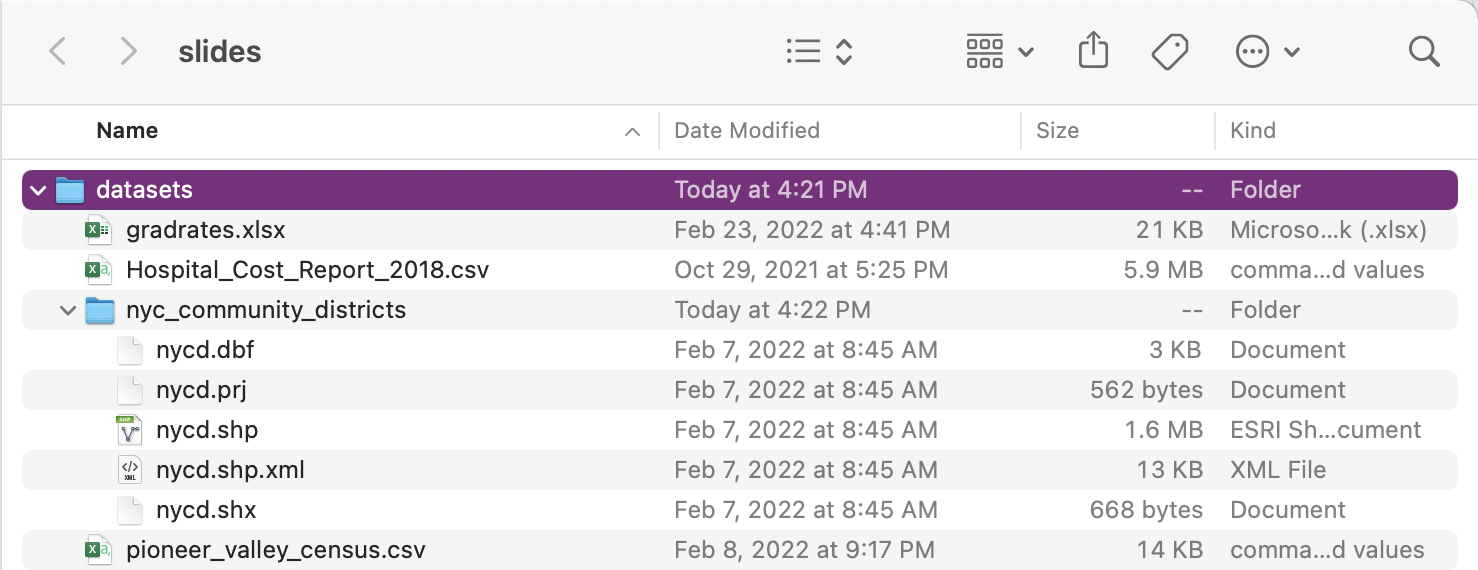
Importing Shapefiles
Mapping Polygons with Leaflet
Chloropleth Maps
- Presents a numeric variable aggregated by a geospatial unit
- Represents the value of the aggregated numeric variable via intensity of color
- Values presented via a sequential or diverging palette
Mapping Population: How to Join?
Cleaning Geographic ID Fields
cd_pop <- cd_pop |>
mutate(borough_num = case_when(
borough == "Manhattan" ~ 1,
borough == "Bronx" ~ 2,
borough == "Brooklyn" ~ 3,
borough == "Queens" ~ 4,
borough == "Staten Island" ~ 5)) |>
mutate(cd = str_pad(cd_number, 2, side="left", "0")) |>
mutate(BoroCD = paste0(borough_num, cd) |> as.numeric())
nyc_cd <-
nyc_cd |>
left_join(cd_pop, by = c("BoroCD" = "BoroCD"))NYC Commmunity District Chloropleth: Numeric
library(RColorBrewer)
pal_num <- colorNumeric(palette = "YlOrRd",
domain = nyc_cd$population_2010)
leaflet(width = "100%") |>
setView(lat = 40.7, lng = -74.0, zoom = 10) |>
addProviderTiles("CartoDB.Positron") |>
addPolygons(data = nyc_cd,
fillColor = ~pal_num(population_2010),
stroke = FALSE,
fillOpacity = 0.5) |>
addLegend(data = nyc_cd,
values = ~population_2010,
pal = pal_num,
title = "Population")NYC Commmunity District Chloropleth: Bin
library(RColorBrewer)
pal_bin <- colorBin(palette = "YlOrRd",
domain = nyc_cd$population_2010, n = 4)
leaflet(width = "100%") |>
setView(lat = 40.7, lng = -74.0, zoom = 10) |>
addProviderTiles("CartoDB.Positron") |>
addPolygons(data = nyc_cd,
fillColor = ~pal_bin(population_2010),
stroke = FALSE,
fillOpacity = 0.5) |>
addLegend(data = nyc_cd,
values = ~population_2010,
pal = pal_bin,
title = "Population")NYC Commmunity District Chloropleth: Quantile
library(RColorBrewer)
pal_quant <- colorQuantile(palette = "YlOrRd",
domain = nyc_cd$population_2010, n = 4)
leaflet(width = "100%") |>
setView(lat = 40.7, lng = -74.0, zoom = 10) |>
addProviderTiles("CartoDB.Positron") |>
addPolygons(data = nyc_cd,
fillColor = ~pal_quant(population_2010),
stroke = FALSE,
fillOpacity = 0.5) |>
addLegend(data = nyc_cd,
values = ~population_2010,
pal = pal_quant,
title = "Population")