library(readr)
nyc_recent_noise <- read_csv("https://data.cityofnewyork.us/resource/erm2-nwe9.csv?complaint_type=Noise%20%2D%20Commercial&$limit=200")
head(nyc_recent_noise)APIs
SDS 192: Introduction to Data Science
Lindsay Poirier
Statistical & Data Sciences, Smith College
Fall 2022
For Today
- Quiz 2 Due Today at 5PM!
- HTTP and Web Protocols
- Writing API Queries
- SQL
API (Application Programming Interface)
- Allows programmers or other systems (or users) to communicate with an online data service
- Clients (other programmers) expose part of the data service they’ve used to construct their databases
- This is called an endpoint
- Clients also publish documentation about how to communicate with the endpoint
- Users build URLs or HTTP services to request computer-readable data from the endpoint
HTTP and GET Requests
- Hypertext Transfer Protocol (HTTP) is what enables communication between servers hosting web pages and browsers
- GET requests enable us to access a resource from a server (only receives data; doesn’t change it on the server)
- Entering https://smith.edu into a browser issues a GET request to access the home page of the Smith website
Response Codes
200: Success!403: Forbidden404: Not Found500: Internal Server Error502: Bad Gateway
Crash Course on How the Web Works
API Calls
- Sends an HTTP request URI for a certain resource to a server
- URI includes parameters about what data we wish receive and in what format (e.g. all colleges in MA in the format CSV)
- Servers send that information back via HTTP via response
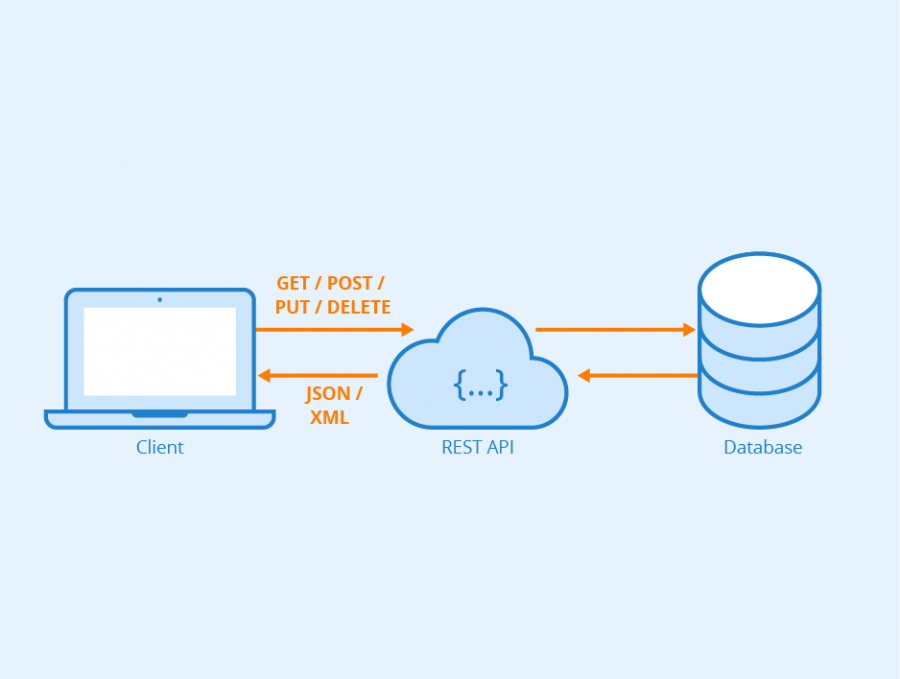
Figure: REST API - Author: Seobility - License: CC BY-SA 4.0]
API Keys
- Many services require you to request and reference an API key before accessing data from their API
- Allows systems to track abuse of the service and sometimes limit requests
- Usually free
- API key gets included in call
Motivating Example: NYC 311 Service Requests
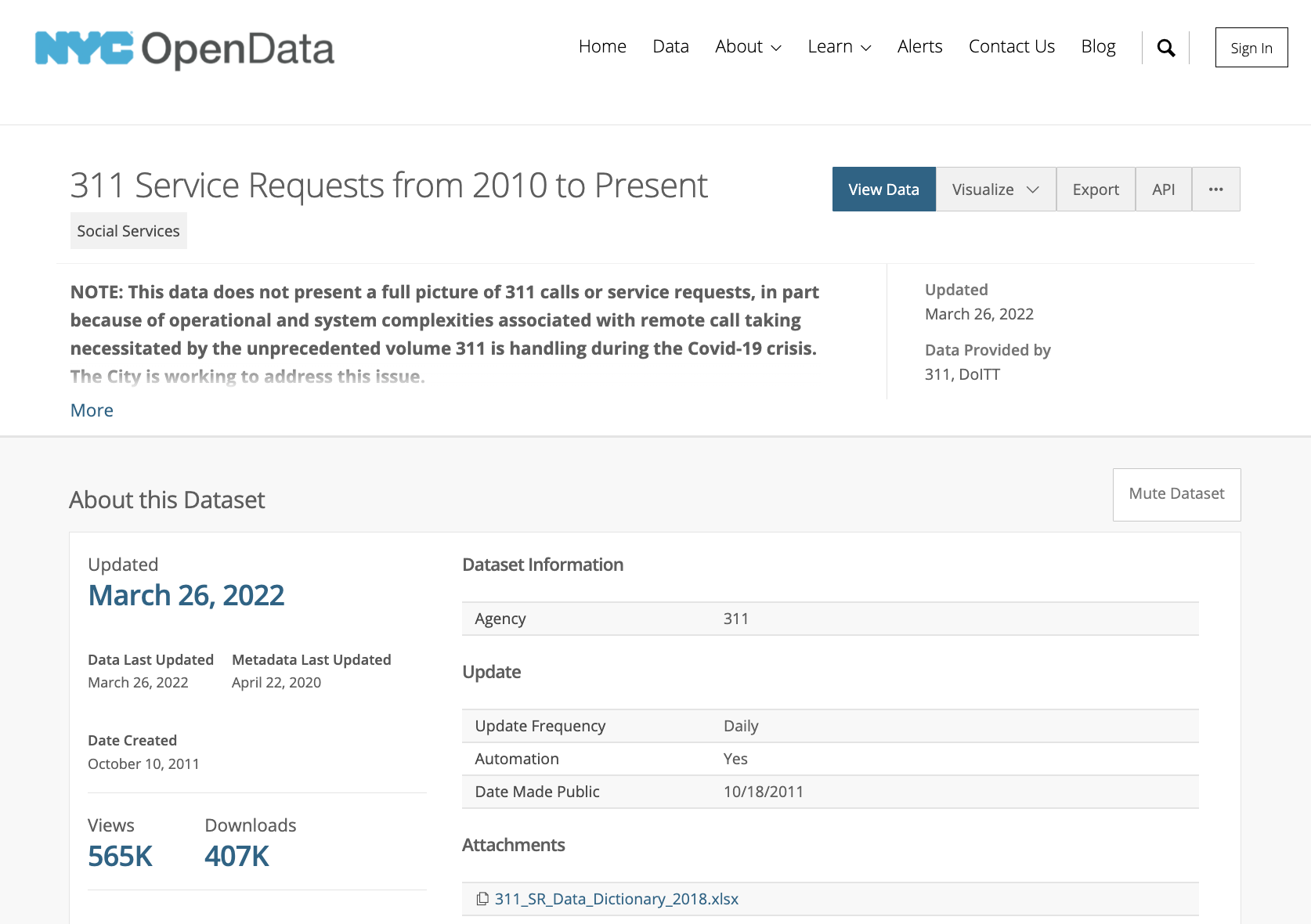
Constructing a Query
Base URL is the API Endpoint:https://data.cityofnewyork.us/resource/erm2-nwe9.csv
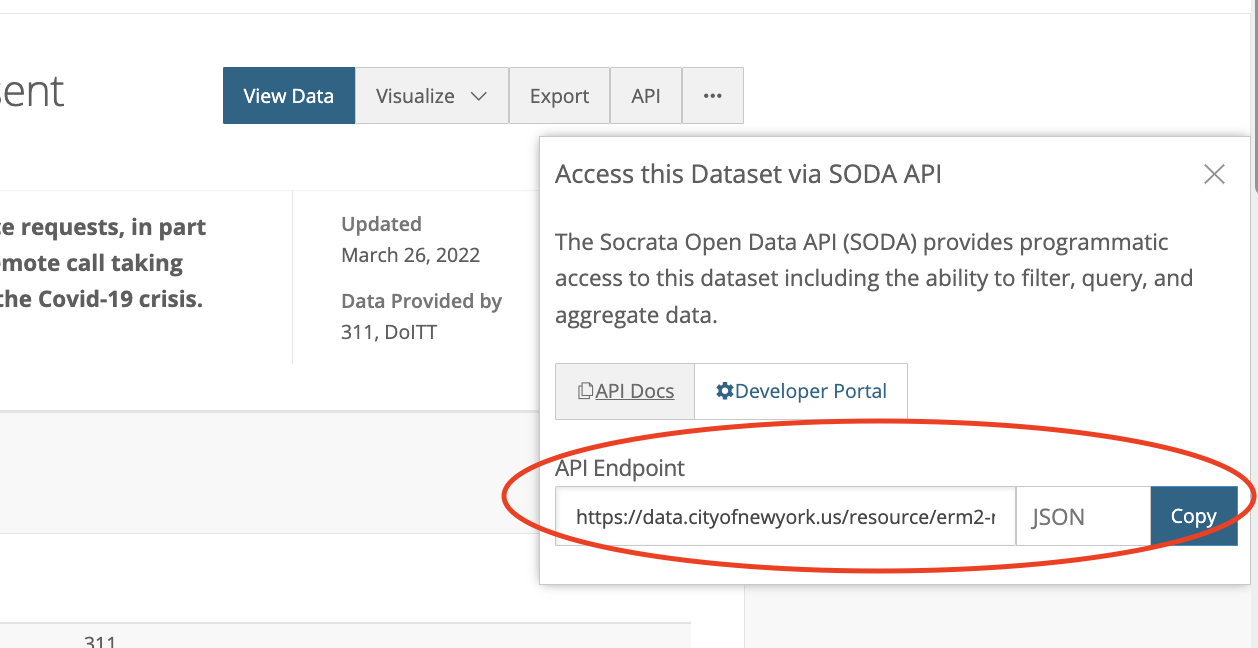
Basic Filtering
https://data.cityofnewyork.us/resource/erm2-nwe9.csv
- Filters appended after a
? - Multiple filters combined with
& $limit=limits the number of rows downloaded to a certain number
https://data.cityofnewyork.us/resource/erm2-nwe9.csv?unique_key=10693408
https://data.cityofnewyork.us/resource/erm2-nwe9.json?complaint_type=Obstruction&$limit=100
API Documentation
- Indicates how to sign up for an API key
- Indicates possible output formats (e.g. CSV, JSON, XML, etc.)
- Lists field names and descriptions
- Provides example API calls
- Outlines error messages and solutions
https://dev.socrata.com/foundry/data.cityofnewyork.us/erm2-nwe9
Spaces and Special Characters
Internet protocols don’t know how to interpret spaces or other special characters (i.e. non-ASCII), so we replace those characters with special codes that they do recognize:
- space
: %20 !: %21": %22
%: %25': %27-: %2D
There are many resources online for identifying these.
Example Request with Special Characters
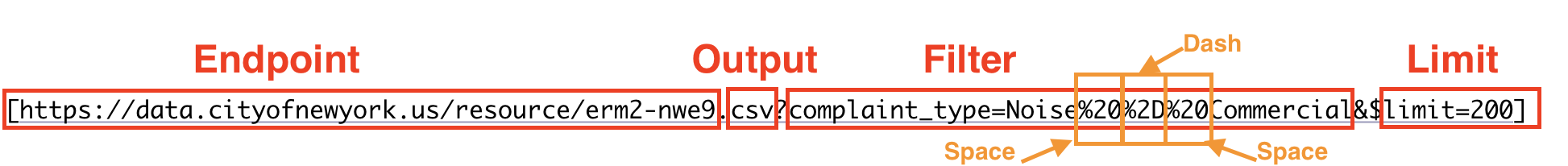
Reading API Output into R
- When API data can be output as a CSV, the URL can be provided directly into
read_csv()
What is a relational database?
- Series of tables (or rectangular datasets!)
- Every table has an ID field for each unit of observation (row)
- IDs are referenced to map relations across related tables
- Access data from individual tables or across multiple tables with Structured Query Language (SQL)
dplyr vs. SQL
select()filter()group_by()arrange()head()
SELECTWHEREGROUP BYORDER BYLIMIT
SQL in APIs
- Different flavors of
SQLcan be written in the URLs constructed for API calls - Socrata’s API provides functionality for the Socrata Query Language (SoQL) - a flavor of SQL
SoQL
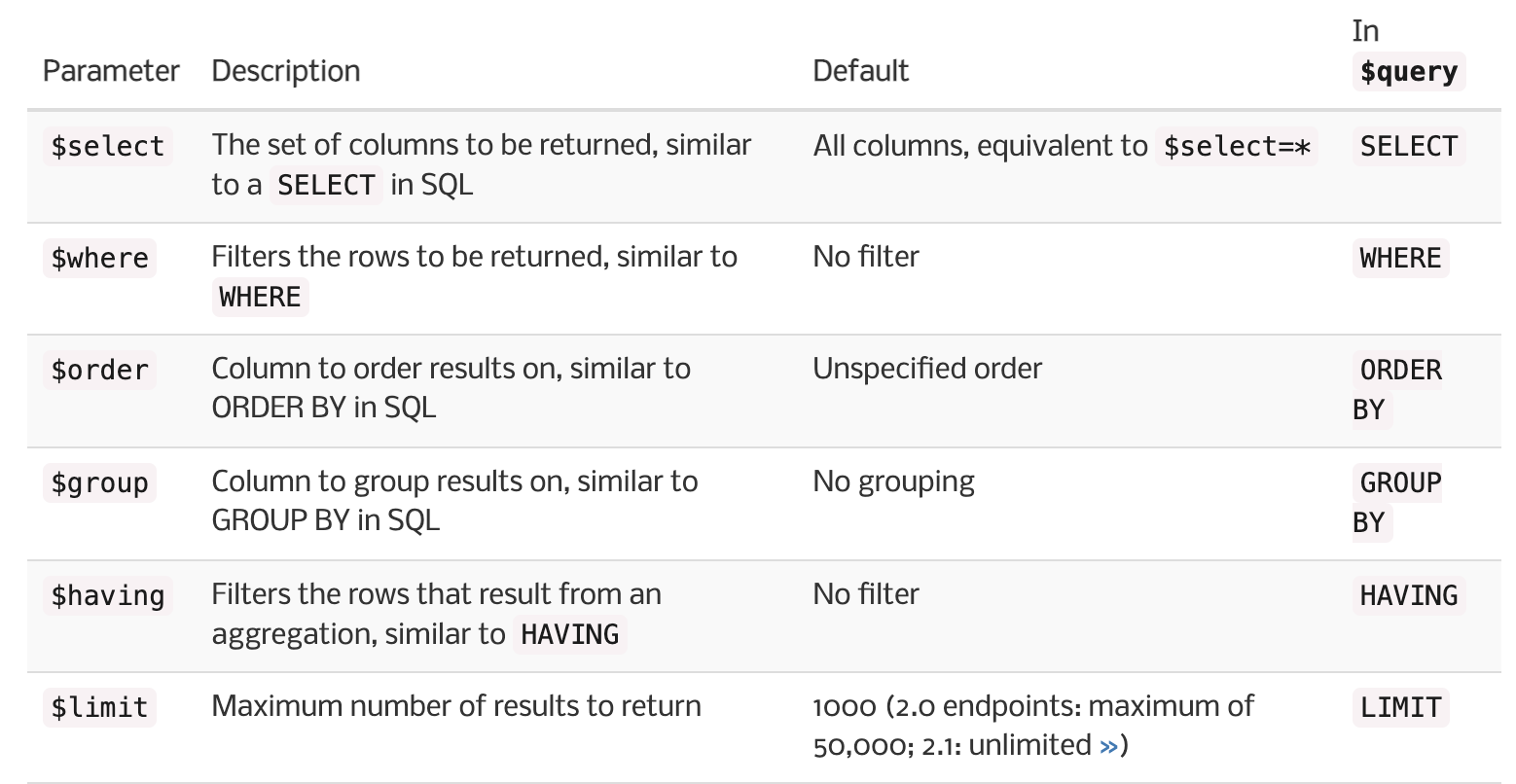
SoQL Example 1
SELECT unique_key, created_date, incident_address
WHERE descriptor = 'Pothole'
LIMIT 100SoQL Example 2
WHERE complaint_type = 'Traffic'
SELECT descriptor, count(*)
GROUP BY descriptor
ORDER BY count DESC
