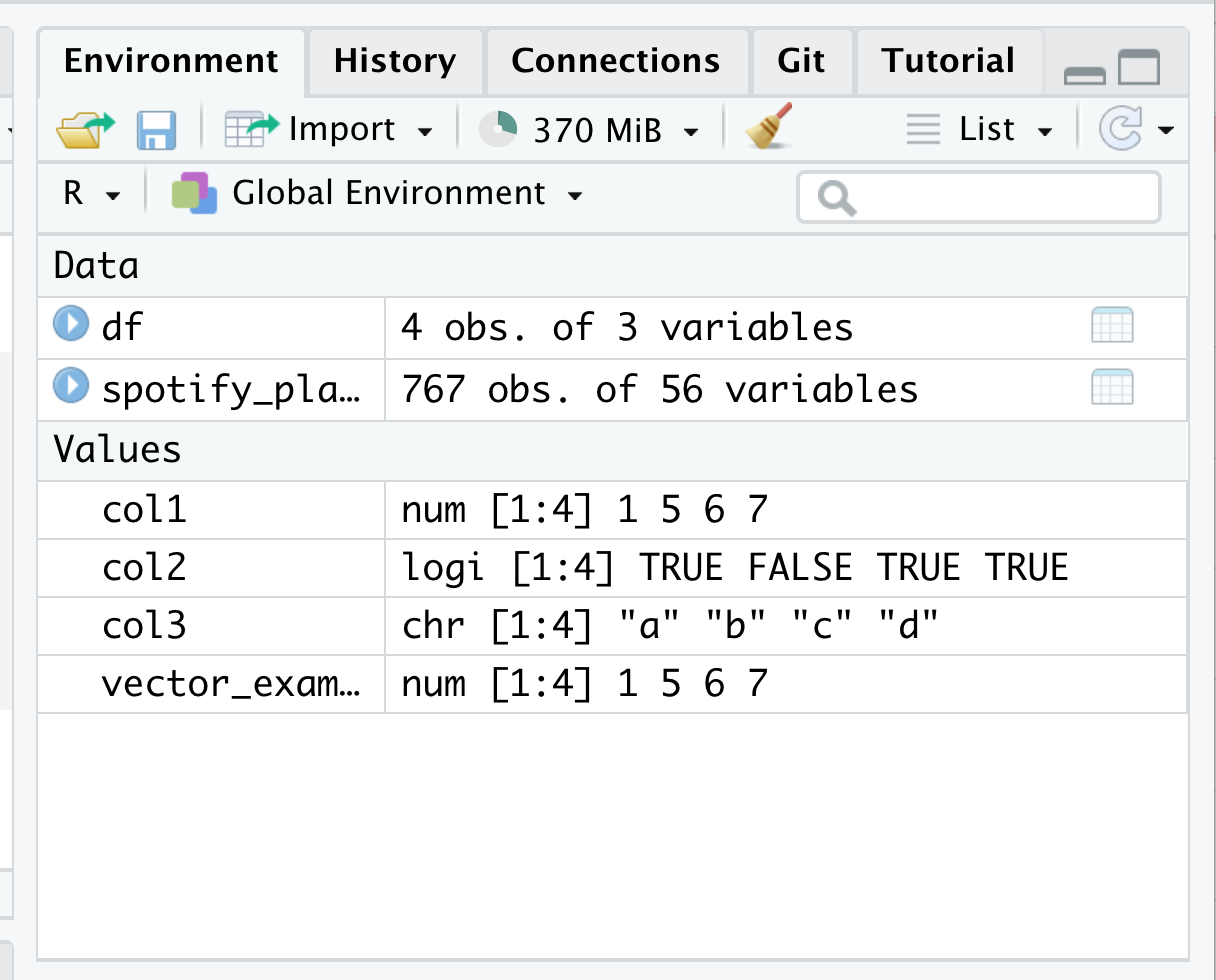[1] 1 5 6 7R Fundamentals
SDS 192: Introduction to Data Science
Lindsay Poirier
Statistical & Data Sciences, Smith College
Fall 2022
For Today
- Nouns: Data objects in
R - Verbs:
RFunctions - Conjunctions:
ROperators - Missing Values and
RFunctions - Exercise
Things to Know Right Up Front
Ris case-sensitive.dfis different thanDF
Data Objects in R
Values vs. Vectors vs. Data Frames
- a single data point
Runderstands values to be of a certain type:- numeric: 3.29
- integer: 3
- character: “SDS 192”
- logical: TRUE/FALSE
- date-time: 3/12/92 01:23:01
- a 1-dimensional data object, listing a series of values
- all objects in a vector share the same type
- vector defined by listing entries (separated by commas) in the function
c()(shorthand for combine)
Assigning Objects to Variable Names
<-symbol assigns a value to a variableVariable names should be descriptive! Poor or confusing variables names include:
aanddata1: Be descriptive!student.test.scores: Avoid periods!student test scores: Use separator characters!3rd_test: Variables can’t start with numbers!
This course: snake case (lower case with words separated by underscores)
Learning check
What kind of object is this in R? What is its type?
Learning check
What would happen if I were to do the following in R?
- This is called overwriting a variable.
Where can I find these data objects in R?
Functions in R
What is a function?
- Think of functions like imperative sentences (e.g. “go”, “stay”, or “sleep”)
- Indicate that you want it to take an action
- Typically immediately followed by open and closed parentheses
- What were some functions referenced this week’s reading?
Arguments
- Imagine I requested someone to “close” or “bring”
- They’re next questions might be “close what” or “bring what”, and I might say back “close the door” or “bring dessert”
- Specify the subject of the function, along with additional information needed to run the function
- Listed inside of the parentheses
- Some arguments are required. Others are optional.
Finding Help
- Typing
?FUNCTION_NAMEin to the Console loads info about that function
?round()
- What functions are required?
- What functions are optional?
Learning check
Convert the following variable name into something descriptive in snake case
a <- round(pi, digits = 2)
Run the code in your Console. How can we find this variable in RStudio once we run this code?
Helpful Functions in R
Helpful Value Operations
Helpful Vector Functions
class()returns the class of the values in a vectorlength()returns the number of values in a vectoris.na()for each value, returns whether the value is anNAvalue
sum()returns the sum of the values in a vectormax()returns the maximum value in a vectorrank()returns the ranking of a value in a vector
unique()returns the unique values of a vector
Learning Check
How would I find the sum of the third column in this data frame, which I have named df?
col1 col2 col3
1 1 2 3
2 5 4 6
3 7 6 9Helpful Data Frame Functions
View(): Opens a tab to view the data frame as a tablehead(): returns first six rows of datasetnames(): returns the dataset’s column namesnrow(): returns the number of rows in the datasetncol(): returns the number of columns in the dataset
Do I really have to memorize all of these functions?!
- No. There are cheatsheets! See this cheatsheet for Base
R.
Operators in R
Operators in R
- Symbols that communicate what operations to perform in
R - Includes calculator symbols:
+,-,*,/,^ - Includes relational symbols:
<,<=,<,<=,==,!= - Includes logical symbols:
&(AND),|(OR),!(NOT)
Pipe Operator in R
Symbol is
|>(old version is%>%)Without Pipe
Functions are nested as arguments in
Rlength(unique(df$col1))Perform the innermost function to the outermost
With Pipe
Functions are sequenced in
Rdf$col1 |> unique() |> length()Take this data object, and then perform this function, and then perform this function
Missing Values and R Functions
Missing Values
- Remember that missing values still have a position in rectangular datasets
- Missing values get recorded as
NAin R - …but sometimes analysts put words or numbers in their datasets to indicate missingness:
- “NONE”
- -999
- “” <- this is the most challenging to uncover!
- …but what happens when we try to perform functions on vectors that contain missing values?
Missing Values in Math Functions
We can use na.rm = TRUE to ignore NA values in math functions.