ggplot()
SDS 192: Introduction to Data Science
Lindsay Poirier
Statistical & Data Sciences, Smith College
Fall 2022
For Today
- Visualizations Exercise
- Introduction to
ggplot() - Class Activity
Let’s create the following data frame to motivate today’s lecture.
This dataset comes from Pioneer Valley Data and documents estimates of population characteristics for each municipality in the Pioneer Valley.
ggplot
- Most plots we create in this course will rely on package called
ggplot2 ggplot2is included in the Tidyverse, which you installed in SDS 100- Load
ggplot2in your environment.
Anatomy of the ggplot() function
ggplot()takes two arguments:- data: the dataset used to produce the plot (in a data frame)
- mapping: the variables from the dataset we want mapped onto visual cues
- mappings are defined in a function called
aes()(short for aesthetics) - in Cartesian plots, we must supply the variables/columns that will appear on the axes (via
x =andy =)
- mappings are defined in a function called
Anatomy of the ggplot() function
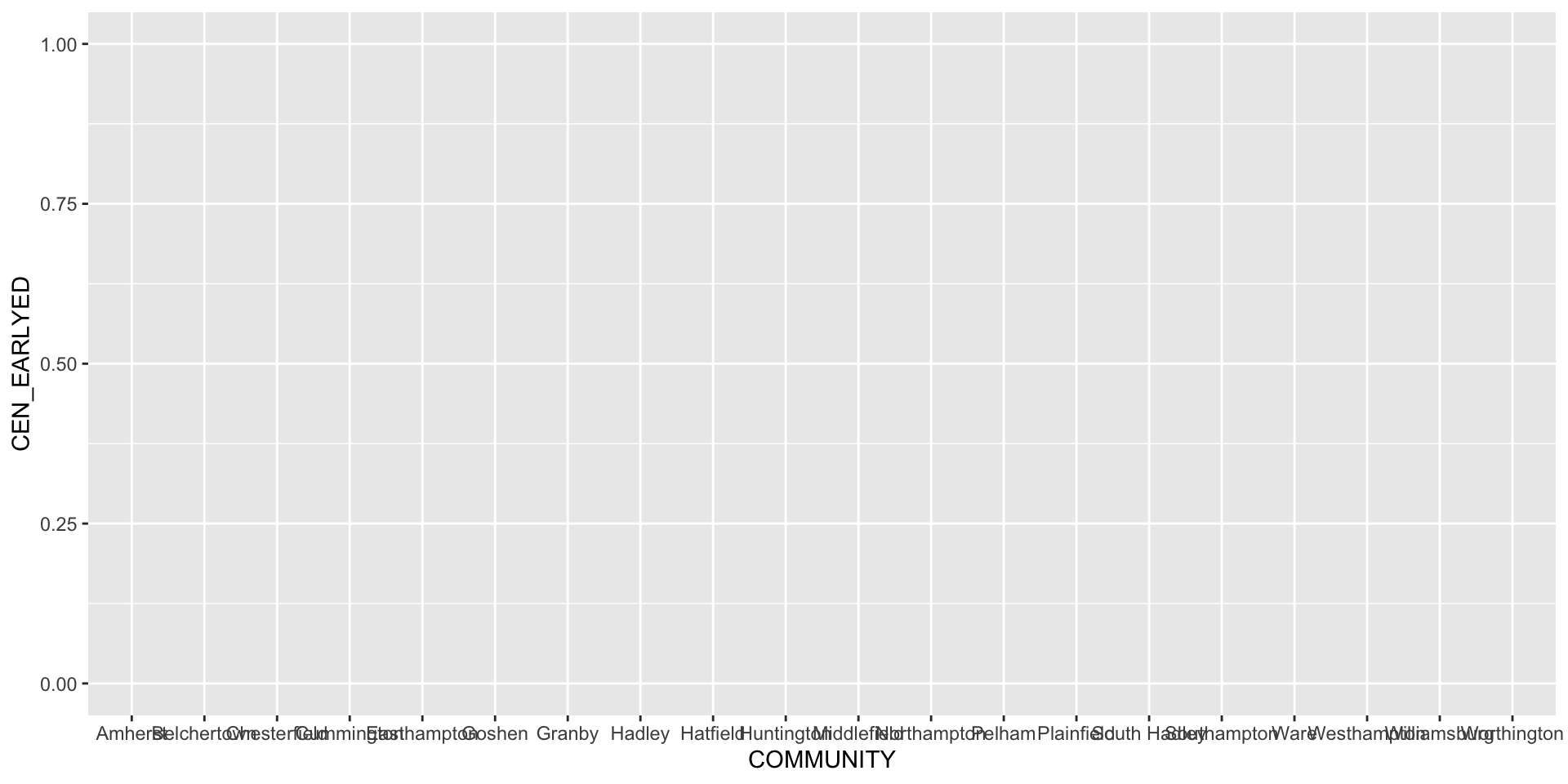
Learning check: What’s the scale of the x-axis in the plot you just created? What’s the scale of the y-axis?
Where’s the data?
- In previous plot, we told
Rwhat variables to plot, but we didn’t indicate how to plot them. - To do this, we need to add a geom function to our
ggplotcall. Examples:- Bar plots:
geom_bar() - Scatterplots:
geom_point()
- Bar plots:
- Appended to function call with a
+sign
Adding a geom function
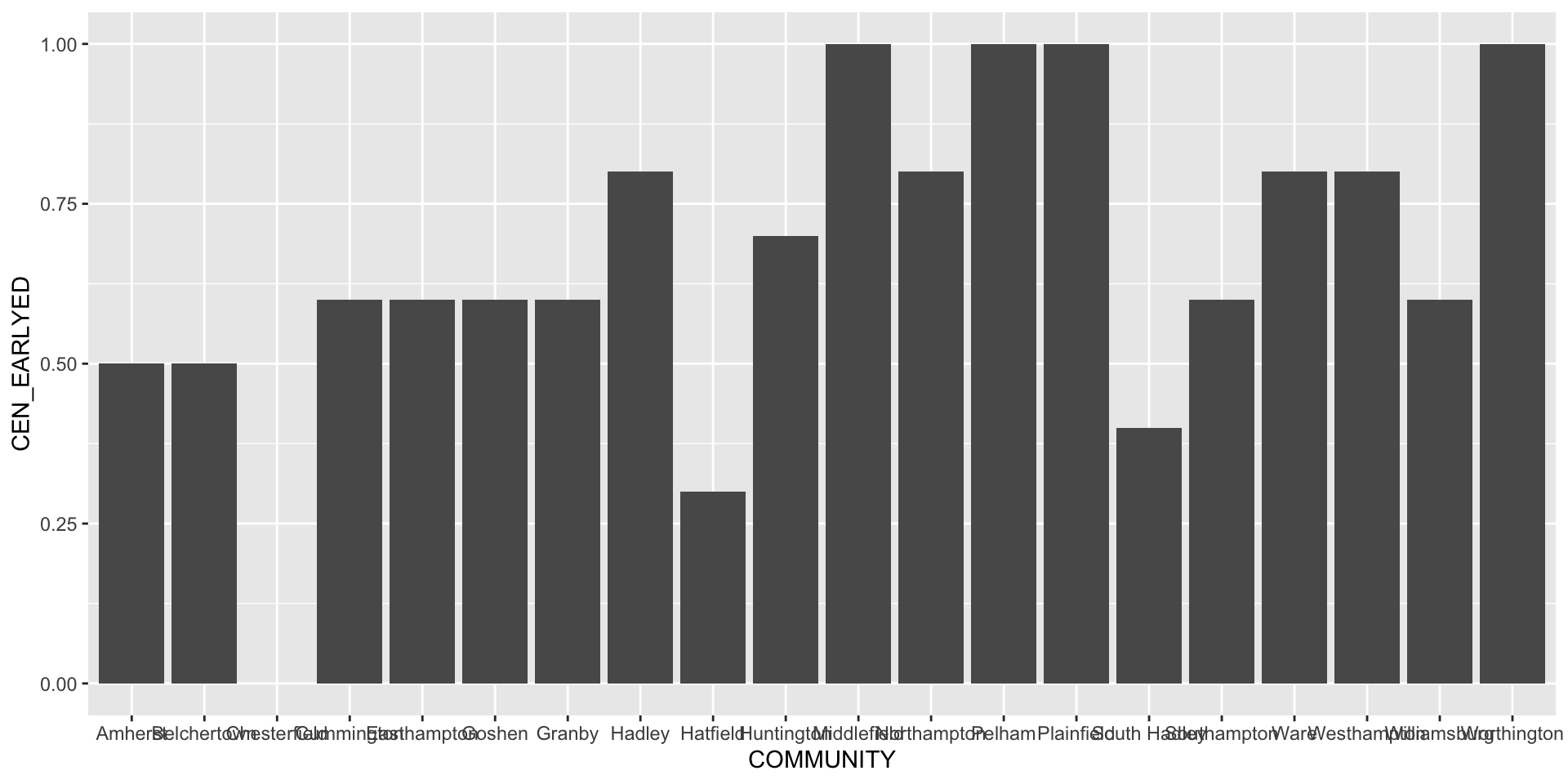
Learning check: What variables are mapped on to what visual cues in this plot?
Styling Plots: Flipping Coordinates
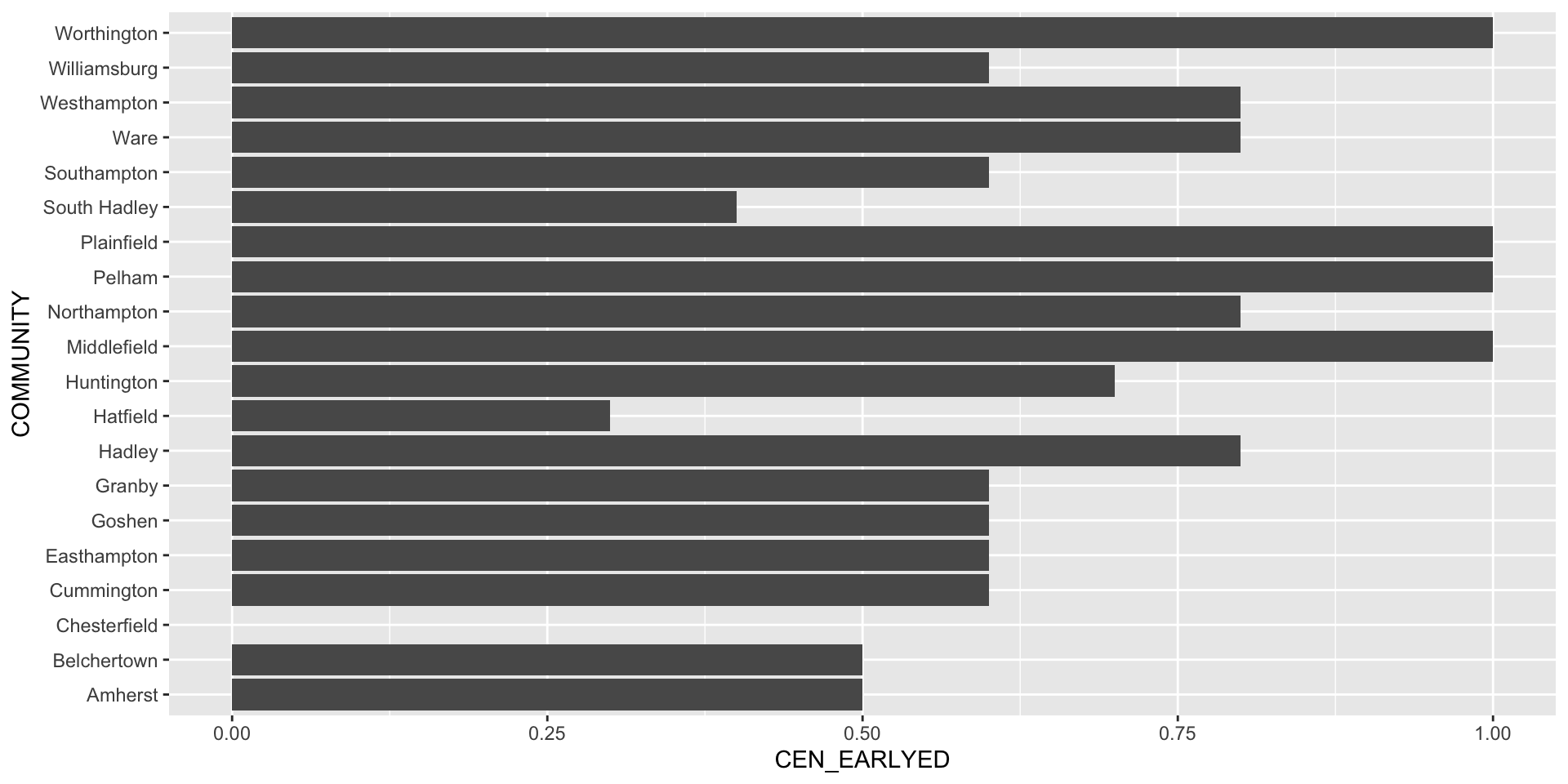
Learning check: How’s the data-to-ink ratio on this plot?
Styling Plots: Changing the Theme
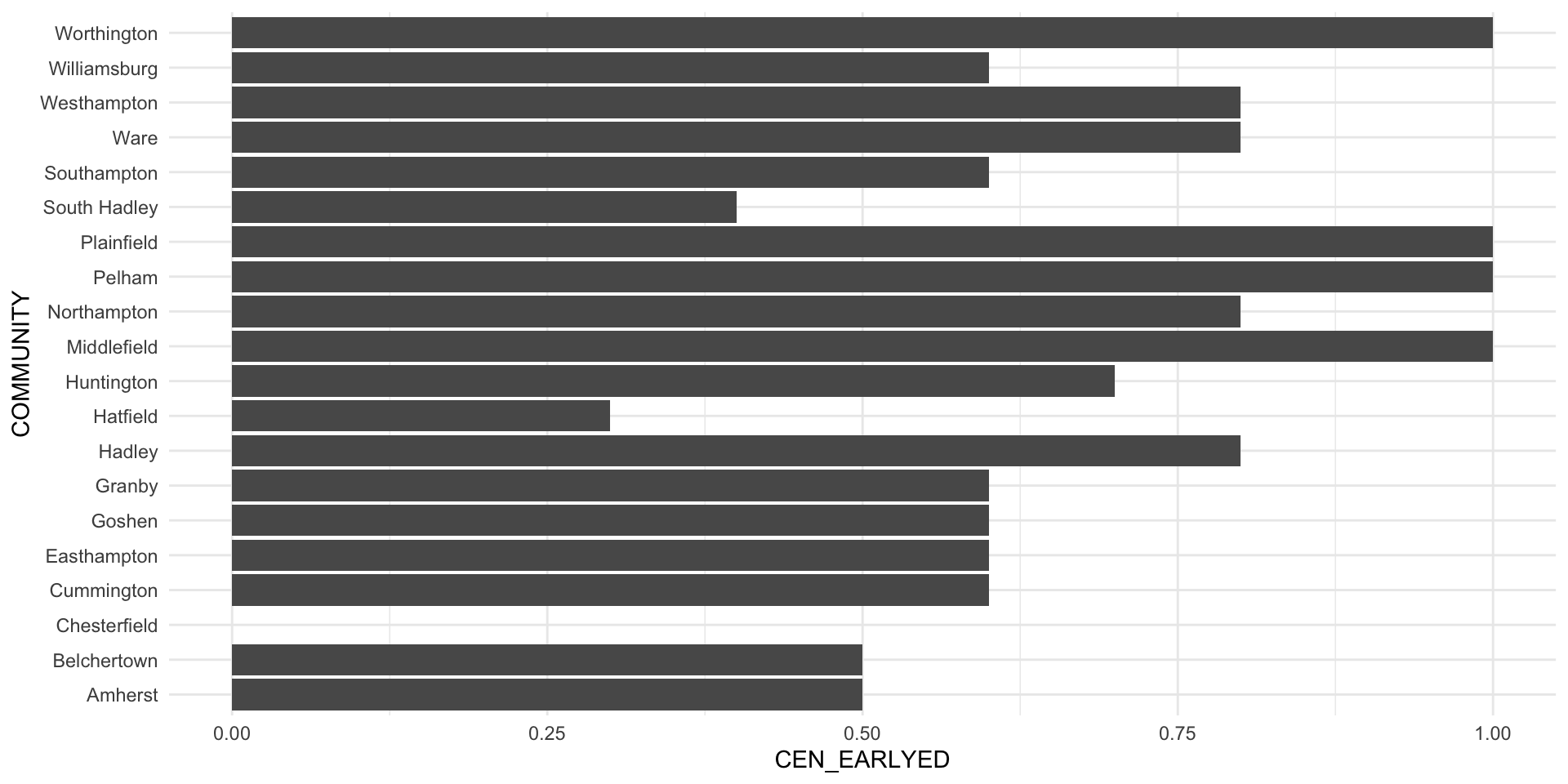
Learning check: What context needs to be added to this plot?
Styling Plots: Adding Labels
ggplot(data = hampshire_census_data,
aes(x = COMMUNITY,
y = CEN_EARLYED)) +
geom_col() +
coord_flip() + # Flipping the x and y coordinates here makes the labels more legible.
theme_minimal() +
labs(title = "Hampshire County Early Education Enrollment Rates, 2018",
x = "Enrollment Rate for 3-4 yr old",
y = "Municipality in Hampshire County, MA")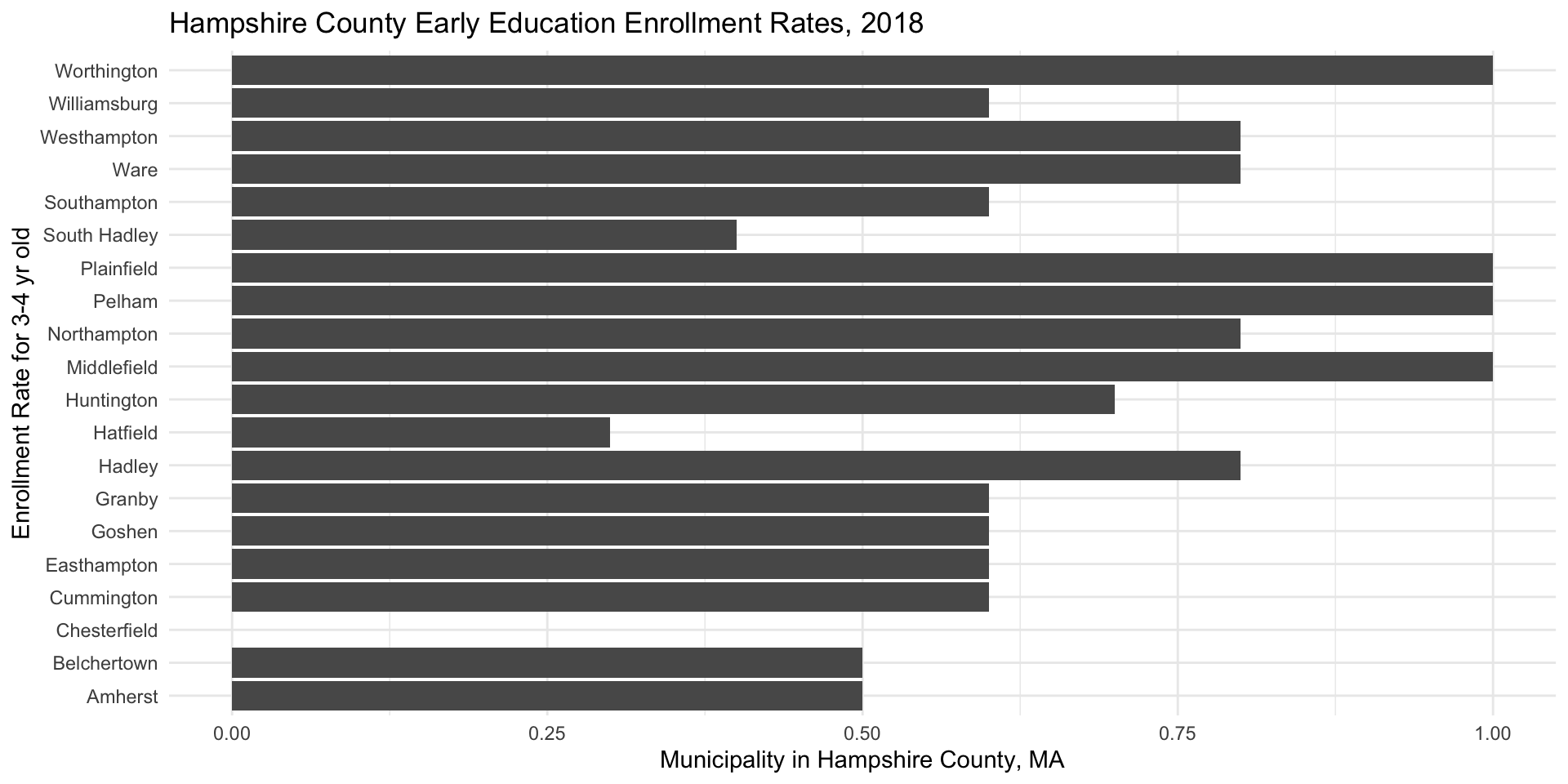
Styling Plots: Adjusting the Scale
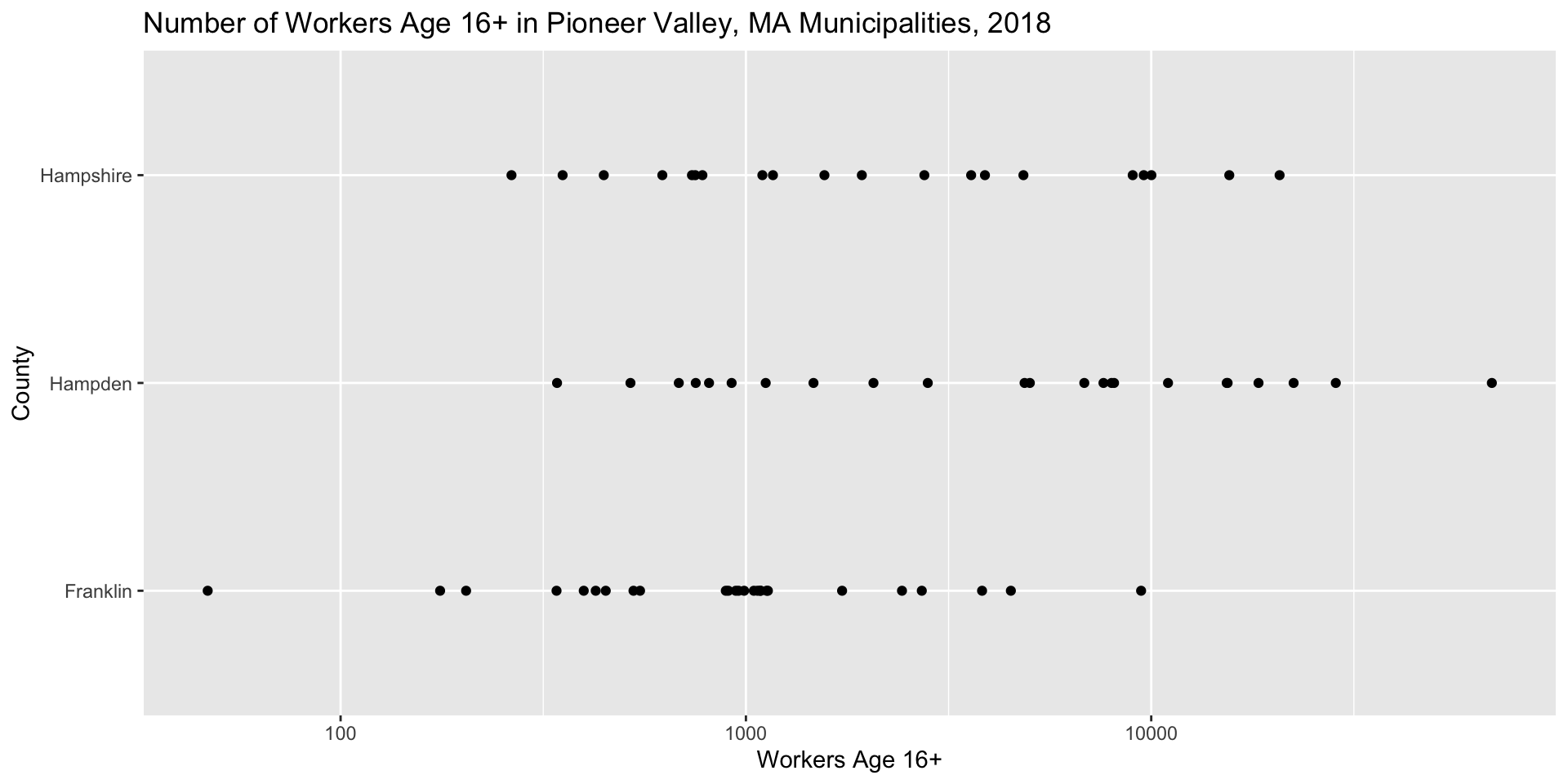
Aeshetics vs. Attributes
- We can adjust the way the data appears on plots in two ways:
- According to a variable:
- This must be done inside of the
aes()function
- This must be done inside of the
- In a fixed way:
- This must be done outside of the
aes()function
- This must be done outside of the
- According to a variable:
Adjusting Data on Plots via Aeshetics
We add visual cues to the plot in the
aes()call
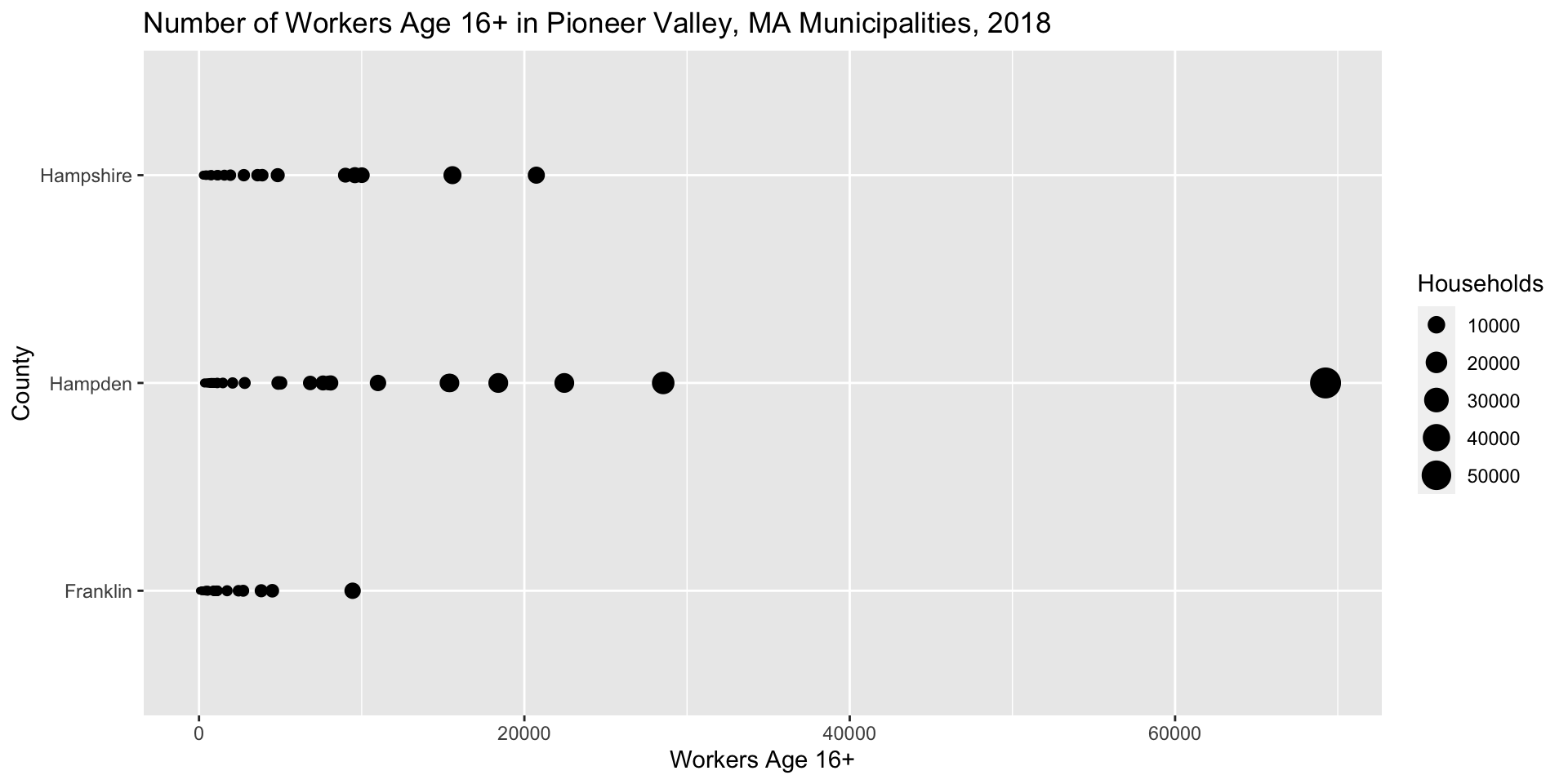
Adjusting Data on Plots via Attributes
# Add visual cue for size and attribute for transparency
ggplot(data = pioneer_valley_census_data,
aes(x = COUNTY, y = CEN_WORKERS, size = CEN_HOUSEHOLDS)) +
geom_point(alpha = 0.2) +
coord_flip() +
labs(title = "Number of Workers Age 16+ in Pioneer Valley, MA Municipalities, 2018", x = "County", y = "Workers Age 16+", size = "Households")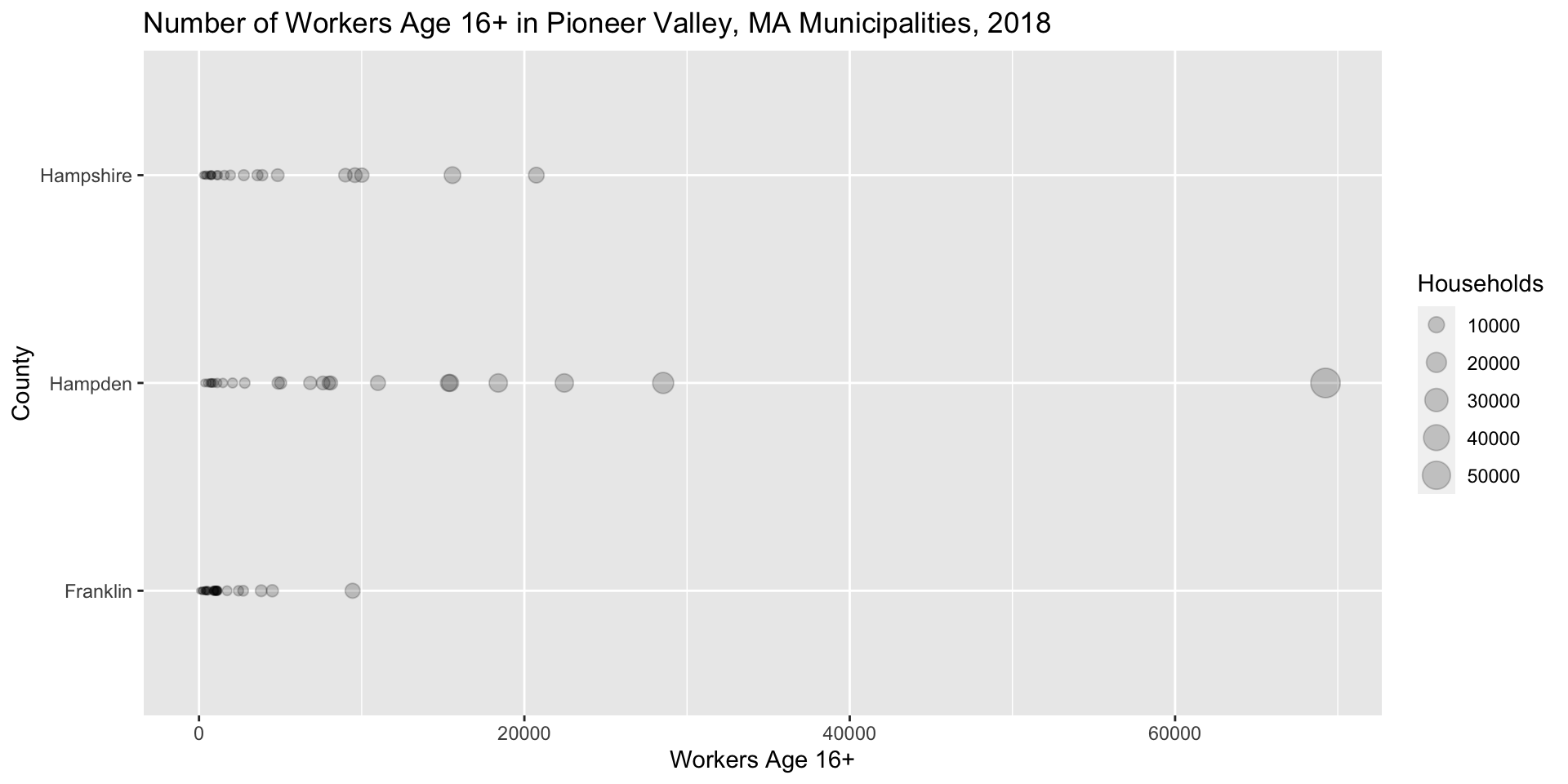
Do I really have to memorize all of these stylistic functions?!
No. There are cheatsheets. The ggplot2() cheatsheet is linked here.