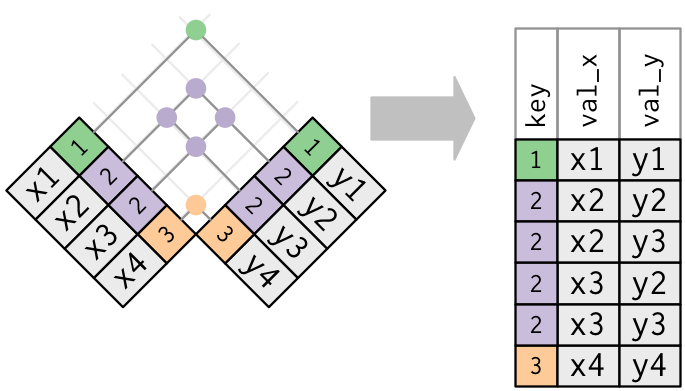library(tidyverse)
ct_school_attendance <- read.csv("https://data.ct.gov/resource/t4hx-jd4c.csv?$limit=3000") %>%
filter(studentgroup == "All Students" & reportingdistrictname != "Connecticut")
ct_school_learning_model <-
read.csv("https://data.ct.gov/resource/5q7h-u2ac.csv?$where=update_date=%272020-09-17%27") |>
rename(fully_remote = percent_students_fully_remote) Joining Datasets
SDS 192: Introduction to Data Science
Lindsay Poirier
Statistical & Data Sciences, Smith College
Fall 2022
For Today
- Reminder: Quiz 1 and Group Projects!
- MSA Recap
- Joining Datasets
- Mosaic Effect
Load the following two data frames into RStudio.
What do you notice about them? Why might they be useful to consider together?
Joining Datasets
- Up until this point, we have been working with data in single tables.
- Sometimes related data can be spread across multiple tables that we wish to bring together for different kinds of analysis.
Keys
- A column shared across the tables that we can join on.
- What might be an issue with joining on this key?
Keys
Join
Different Kinds of Joins
inner_join()left_join()right_join()full_join()anti_join()
Inner Join
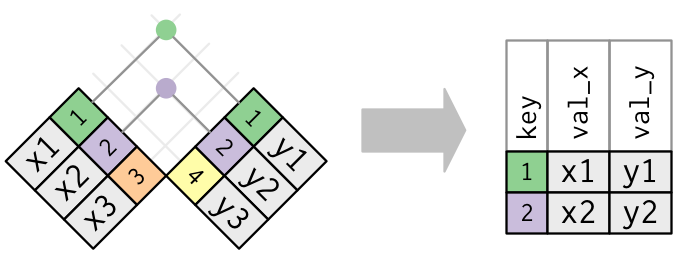
Outer Joins
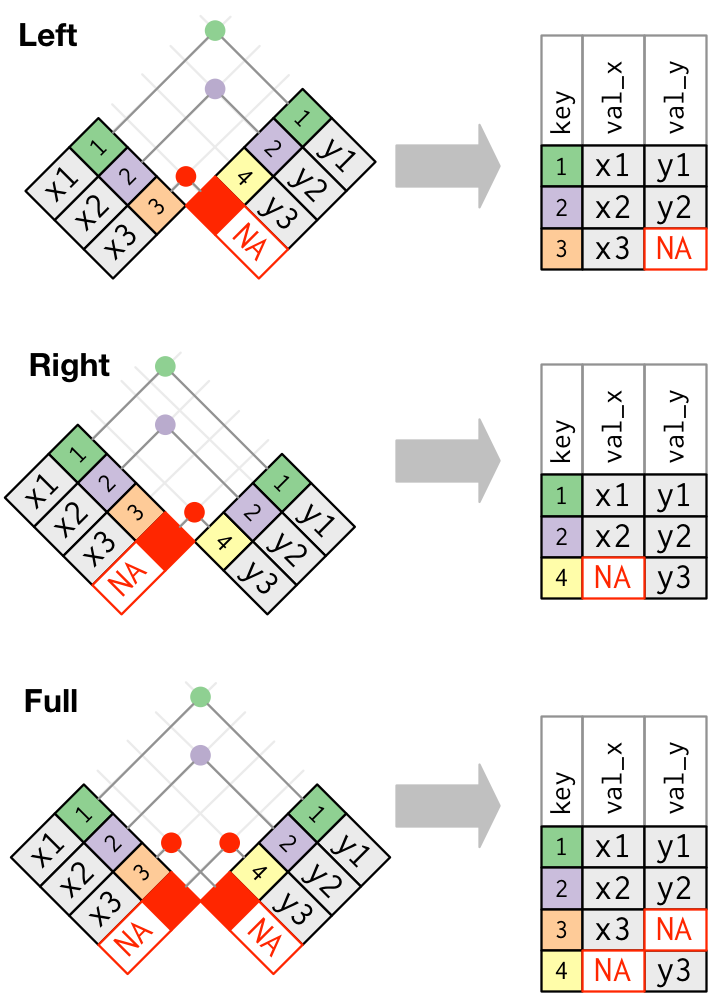
One-to-many relationships
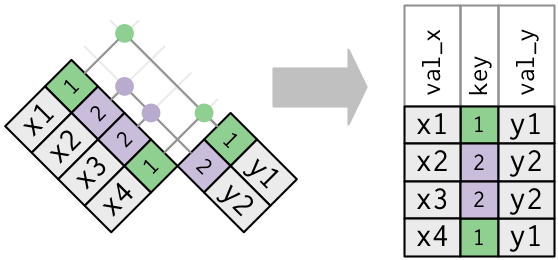
Many-to-many relationships